Similar to many other Roblox games, Fisch players can hop into the private servers to play with their friends alone. So if you’re on the lookout for the Fisch private server links to join an empty world in the game, your search ends here.
You can access the private server feature by heading to the game’s official Roblox page. But if you’re also looking for Fisch update patch notes to see the latest changes in the game, don’t worry, we’ve got you covered.
Fisch Free Private Server Links Guide
We’ve laid out every trustworthy link and their owner’s name in the following table. The best part is our team has personally tested these Fisch private servers so you shouldn’t be worried about their availability.
| Server Owner Name | Link |
|---|---|
| 242r | Click here to join (New) |
| Stygian | Click here to join (New) |
| Hayper | Click here to join (New) |
| Minz | Click here to join (New) |
| Jaz | Click here to join |
| Jamal | Click here to join |
| Leaonia | Click here to join |
| Hayper | Click here to join |
| Klo | Click here to join |
| SlimeKrewReaper | Click here to join |
| BusinessApe | Click here to join |
| Tomo | Click here to join |
| Bingley | Click here to join |
| Nik | Click here to join |
| Ellie | Click here to join |
| InfernoBxll | Click here to join |
| Urmum | Click here to join |
| Tony | Click here to join |
| Pepe | Click here to join |
| Davemi1ler | Click here to join |
To join a Fisch private server, all you need to do is click on one of the above links and it will redirect you to the Roblox platform and you will automatically find yourself on the server. So the joining process is pretty easy.
However, when it comes to the console platform, the process is a bit different. All you have to do is ask your friends from the mentioned platforms to join first and then send a party invite.
Does Fisch Have Private Server Commands?
Unfortunately, Fisch private servers don’t have the commands feature which means you won’t be able to kick or ban unwanted visitors.
All you can do is share the link with trustworthy players or if someone is griefing, the best you can do is block them on the Roblox and they won’t be able to join your private server from the next time.
However, it’s quite possible that Fisch developers may introduce the private server commands feature soon since a lot of players have been requesting them on Discord.
How To Create Your Private Server
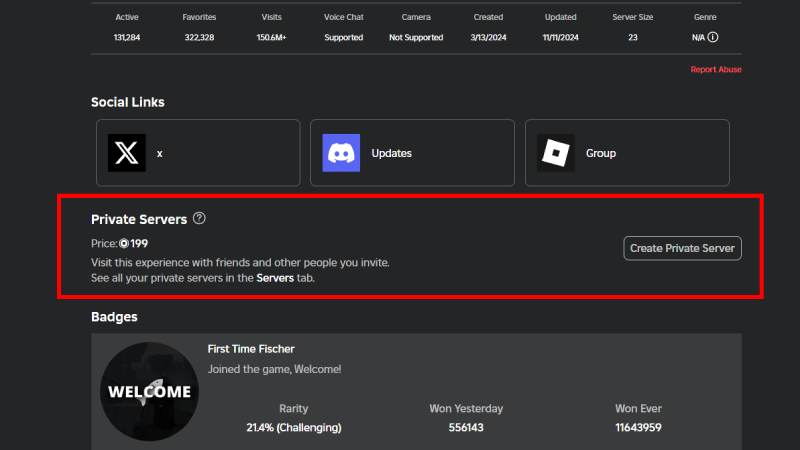
First of all, it’s worth mentioning that you have to spend Robux if you want to host your own Fisch private server. The cost of hosting a server is 200 robux per month which is roughly equivalent to 5 USD.
To create one, head to the game’s official Roblox page and select the “Create Private Server” option located above the badges. Follow the prompts and pay the price at the checkout page.
After following all these steps, you’ll finally get access to your own private server link that you can eventually share with your friends.
But keep in mind that it only supports a maximum of 10 players so make sure you’re inviting limited users to the party.

